

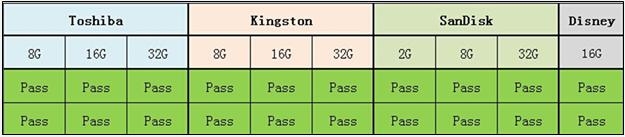
In this post, I share all the best features of the MTKSecBootDisable each and every feature is working on all MTK Android phones and any security patch level.ĭevice Supported: Huawei, Oppo, Vivo, Xiaomi, and all other MTK powered Android phones. Below I share the best feature of it.ĭownload MTK Auth Bypass Tool v37 Latest Version So, if you have forgotten the last active Gmail account after the factory reset then you can try this MTK Secure Boot Disable Tool to bypass the USB verification. It also helps to detect your phone on the computer to flash stock Firmware ROM or unlock your phone through the SP Flash tool or any other Third-party tool for free. MTK Auth Bypass Tool is a USB Auth protection bypass tool for Android to bypass USB protection from MTK android phones in Meta and Download mode.

Please comment below if you have any problems with this tool. You can also use any flash device to flash your phone. If you do not know how to get rid of the passcode, pattern, or all user locks, then this tool can be used to bypass the AUTH Screen. If you’re still having problems unlocking MediaTek smartphones. If you want to flash or unlock FRP/Pattern lock from MTK Powered Oppo, Xiaomi, Vivo, Realme phone then first you have to bypass Auth protection to flash or unlock your phone through SP Flash Tool. MTK Auth Bypass Tool v37 is a free third-party program made by Mofadal Team to bypass Auth protection from any kind of MTK Android phone easily.


 0 kommentar(er)
0 kommentar(er)
